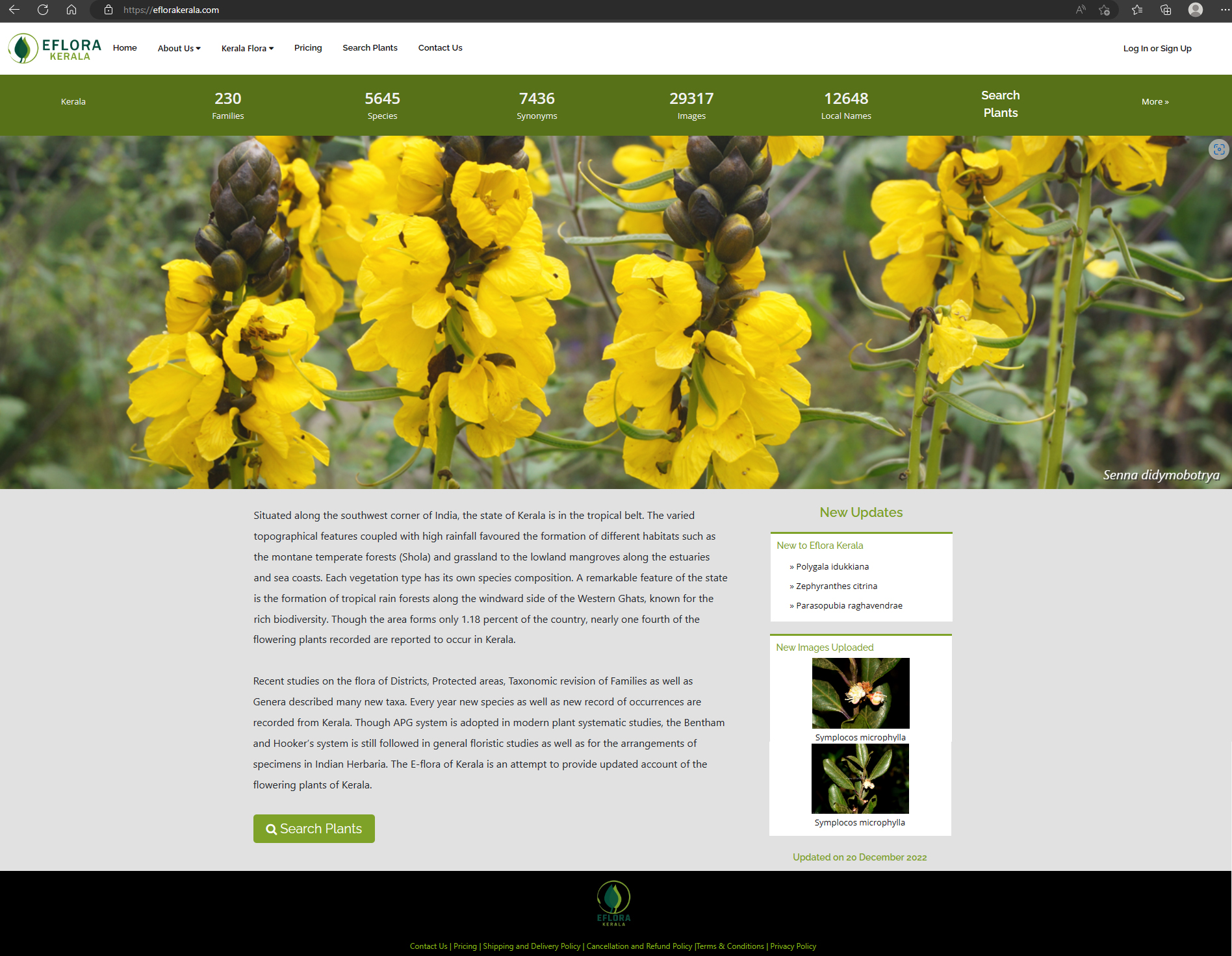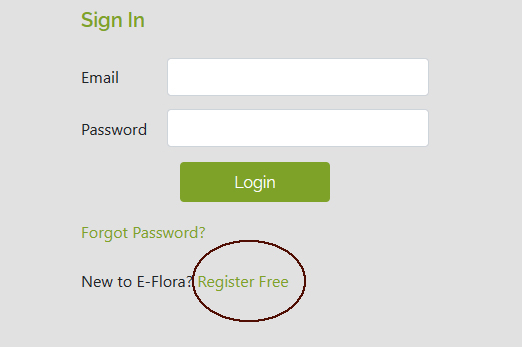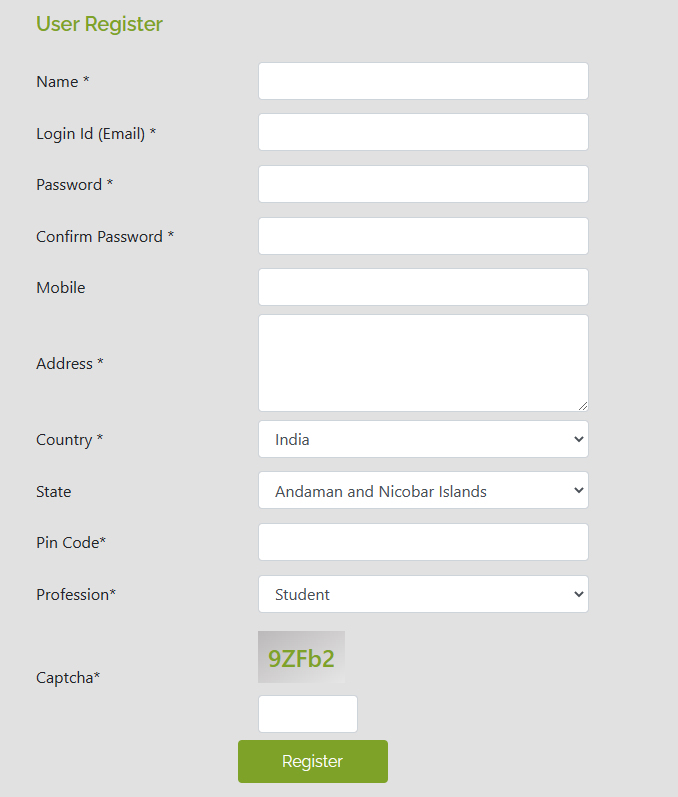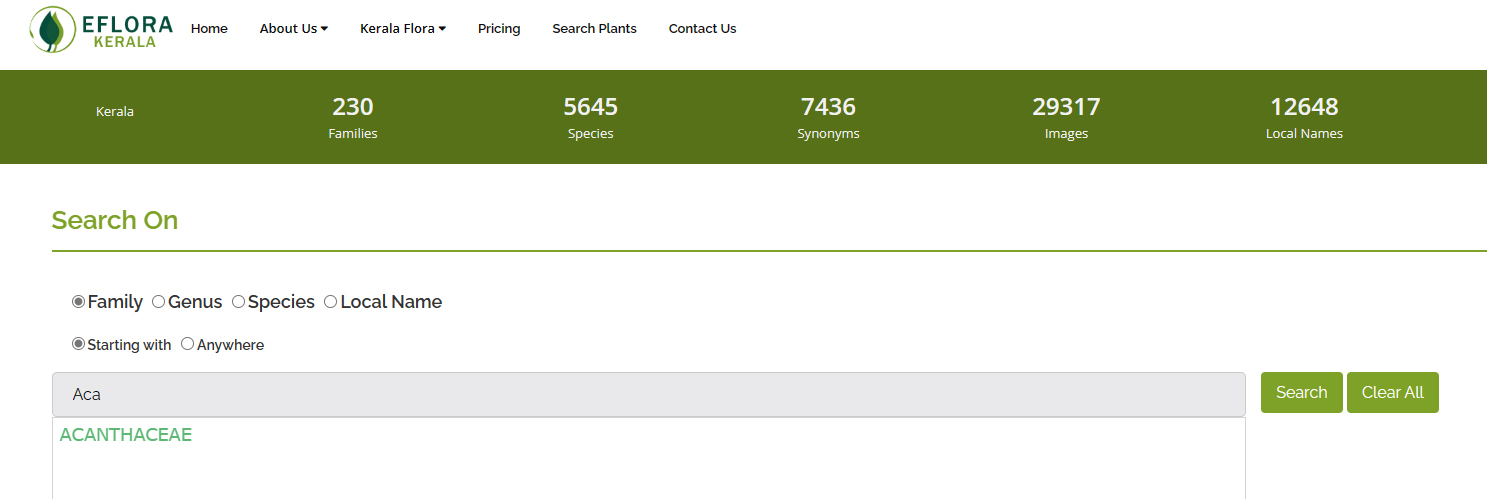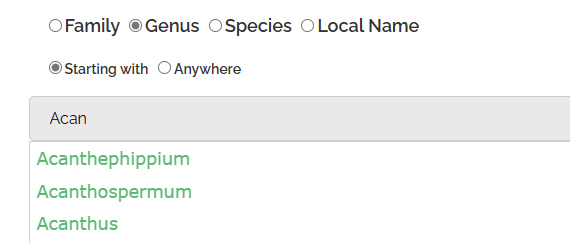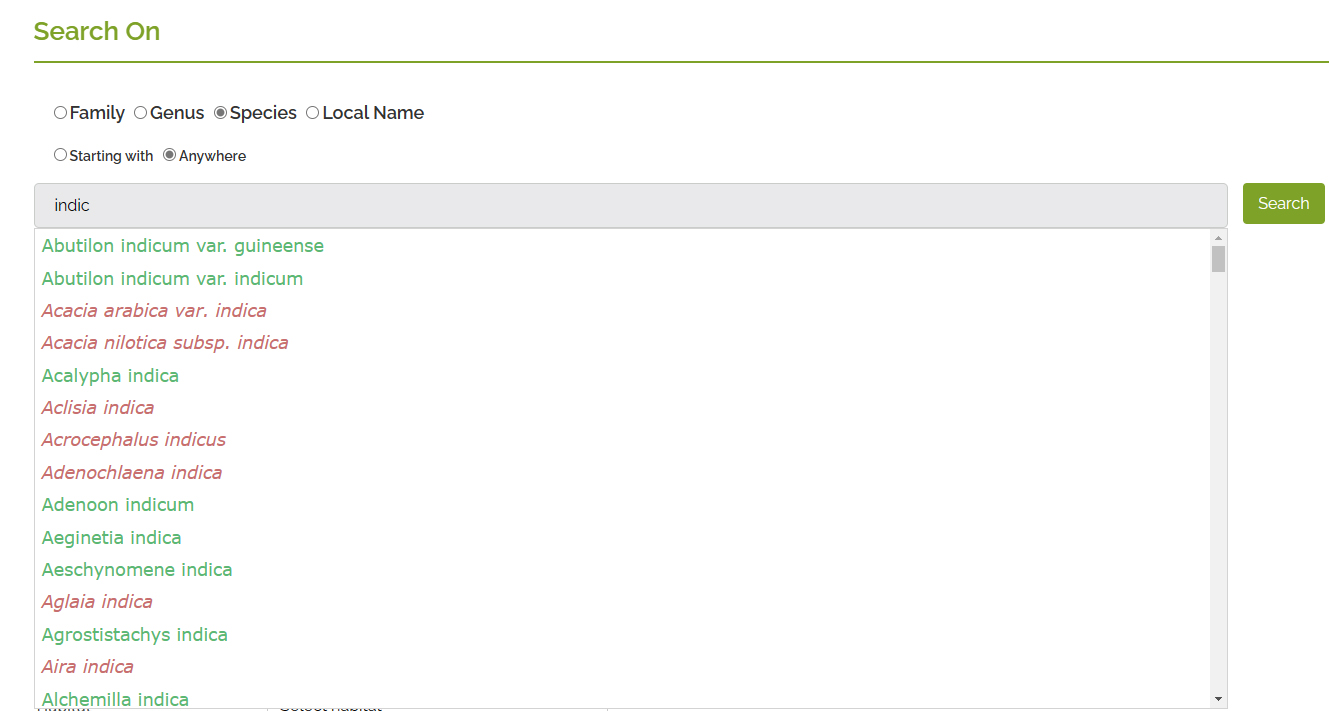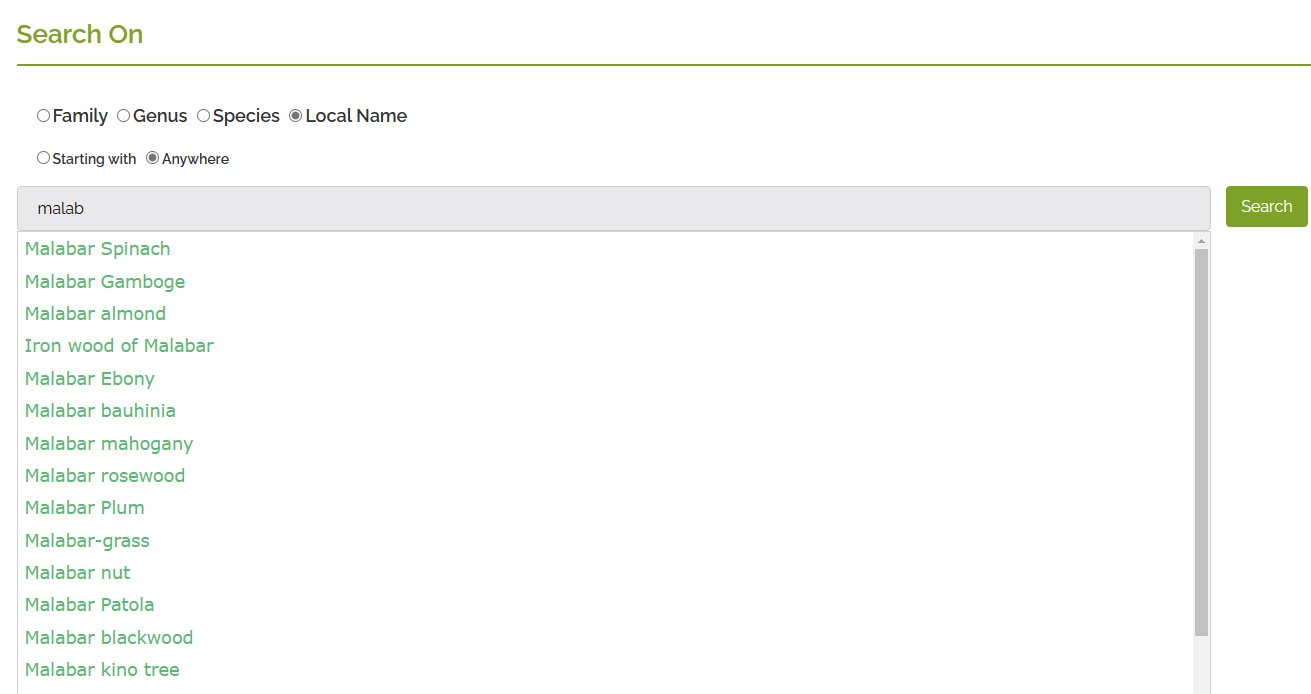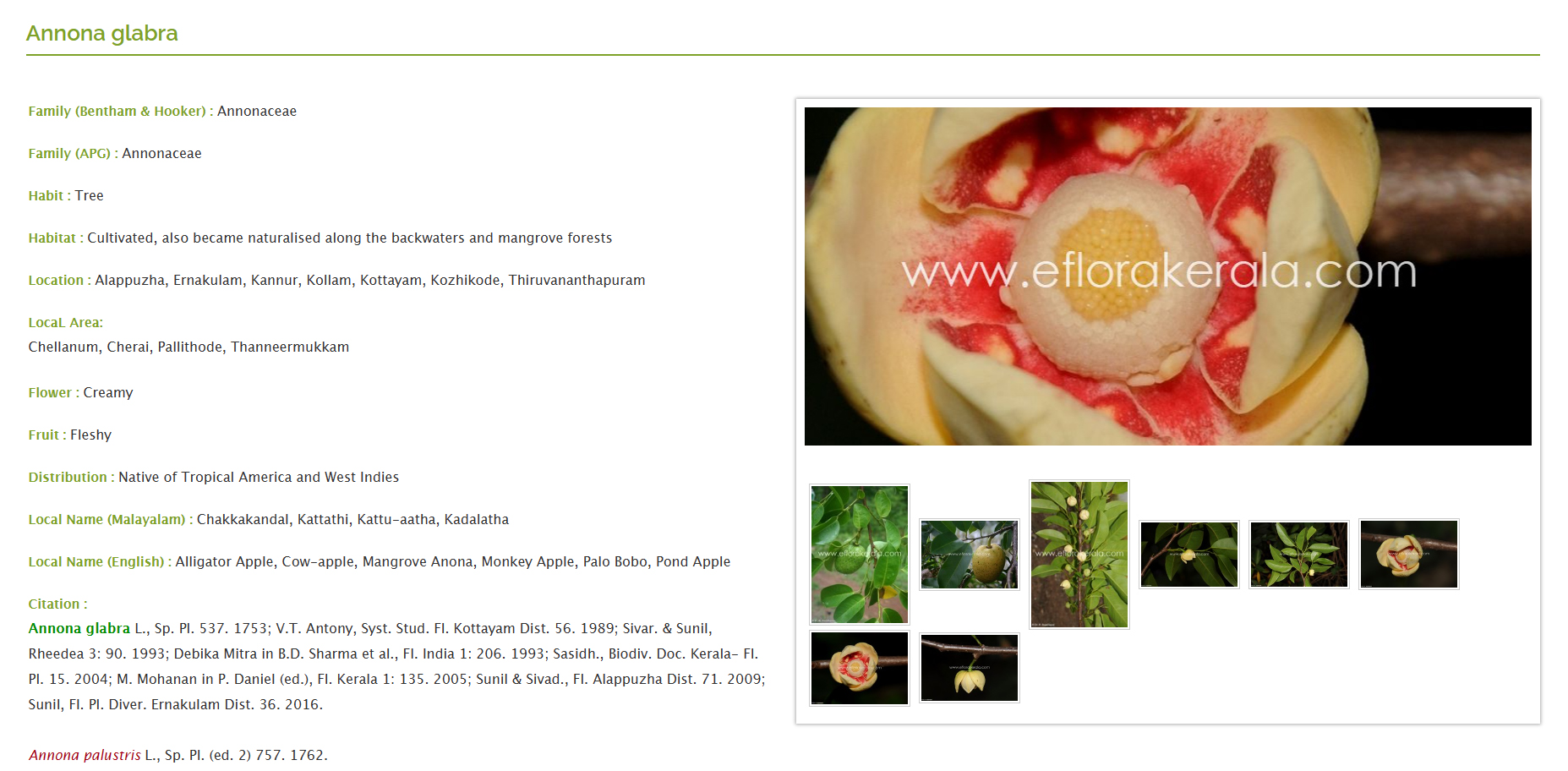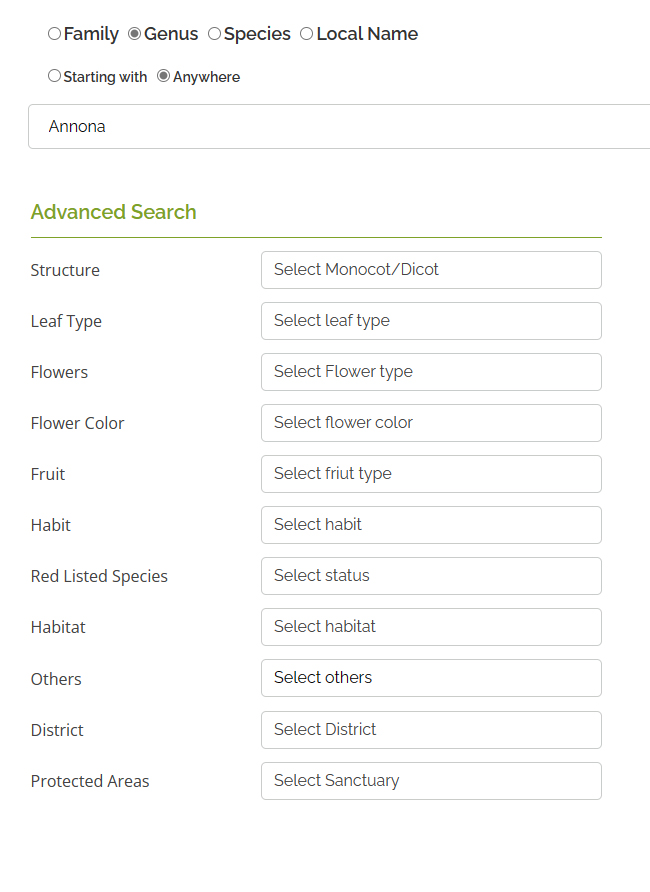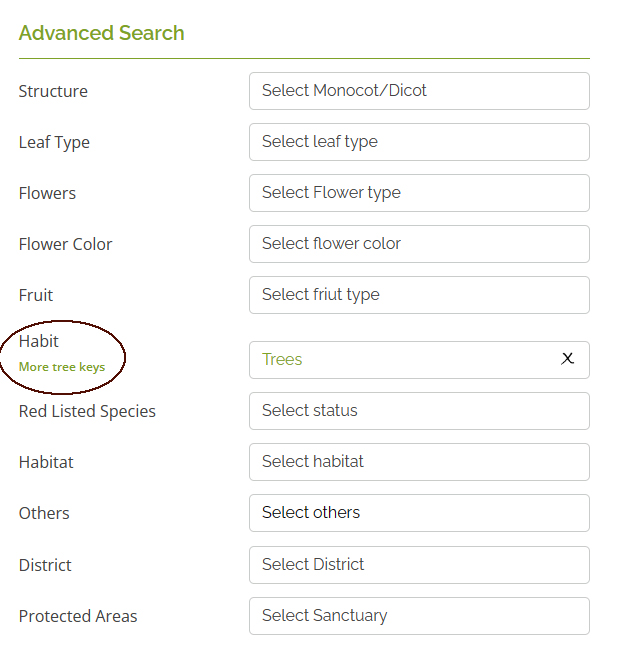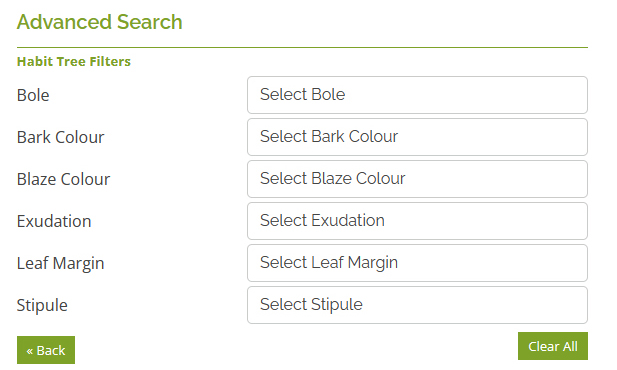The E-flora Kerala (
www.eflorakerala.com ) is a regularly updated and dynamic website to provide the updated account of the Flowering Plants and Gymnosperms of Kerala. It provides comprehensive details such as their correct/accepted names with author citation, relevant synonyms, common/trade names, local names, habit, habitat, description, geographic distribution, known places of occurrences in Kerala, flowering and fruiting period, endemism, conservation status of the species so far evaluated, brief medicinal use, timber use, etc
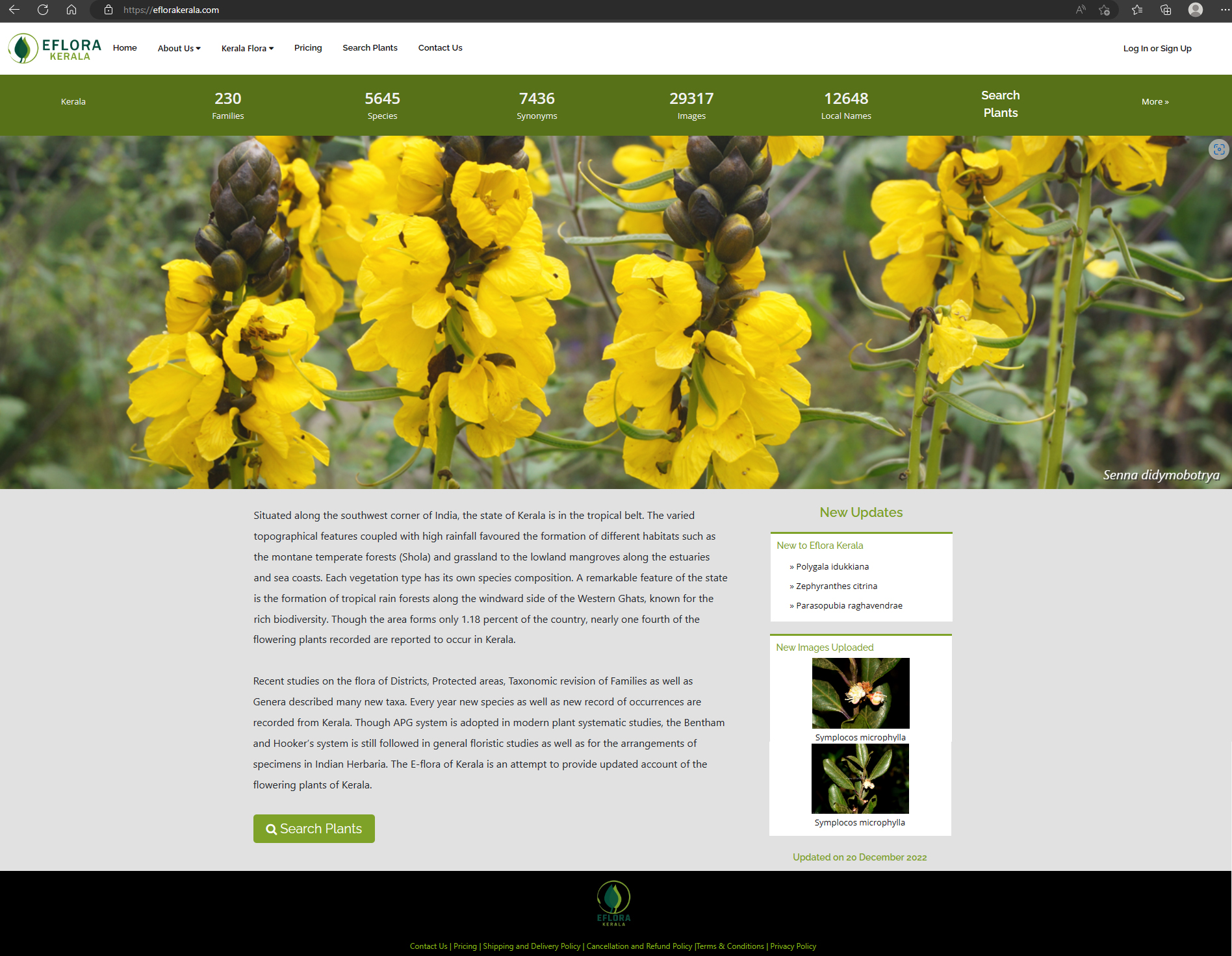 Major sections with subsections are as below.
About Us:
Major sections with subsections are as below.
About Us: Provides a brief biodata of the creator of this website Dr. N. Sasidharan, details of Photo Credit and Acknowledgements in this section.
Kerala Flora: Provides valuable details on the plant diversity of Kerala under different subsections such as Introduction, Location and Physiography, Geology and Soil, Climate, Phytogeography, Vegetation, Floristic Studies and References.
Contact Us: Provided options for contacting through email-id (
eflorakerala@gmail.com) and WhatsApp (
8078970901).
Registration
The registration page will appear on clicking the
Search Plants option. Register with an email ID (login ID) and set a password. It is a onetime process. After registration, a confirmation mail will be sent to the registered email ID. The registration is to be activated by clicking on the link provided in the email. Please check the ‘Spam folder’ of the email, if it is not in the email inbox. In case of difficulty in registration, please send an email (
eflorakerala@gmail.com) or message to the WhatsApp (
8078970901).
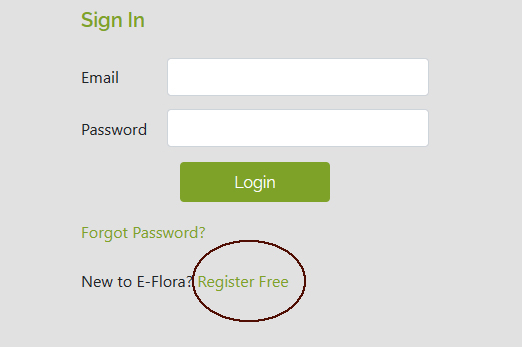
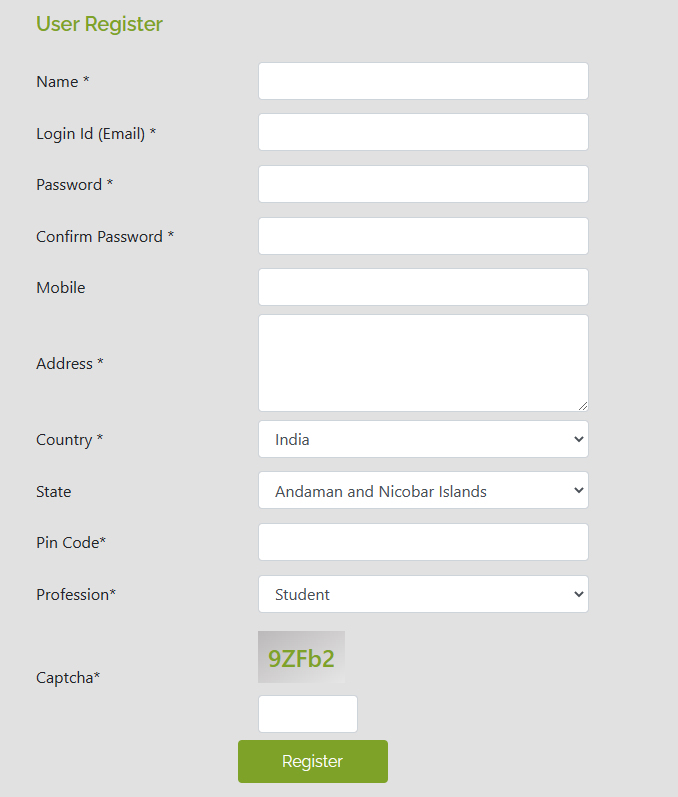
The registered email ID is the
login ID for further use in this website.
Pricing: Free for ten days, thereafter on payment basis.
Searching the E-Flora Kerala website
Searches can be done in two simple levels.
First level is to set an option for selecting any of the categories such as Family, Genus, Species or Local Name. Second level is with the default options ‘Starting with’ and ‘Anywhere’.
The site offers options for simple searches with a single parameter or advanced searches combining many parameters.
Now, type the name or three letters in the search box.
The correct name matching with the query word; name of a family, genus, species or local name, may be selected to get the result.
Click the Search button to load the result as ‘Image View’ or ‘List View’. For more details, click either on the image thumbnail or the List View.
E.g. Family name search for Acanthaceae
Select the button for Family;
type
Aca;
Select ACANTHACEAE from the drop down list appeared in the result box.
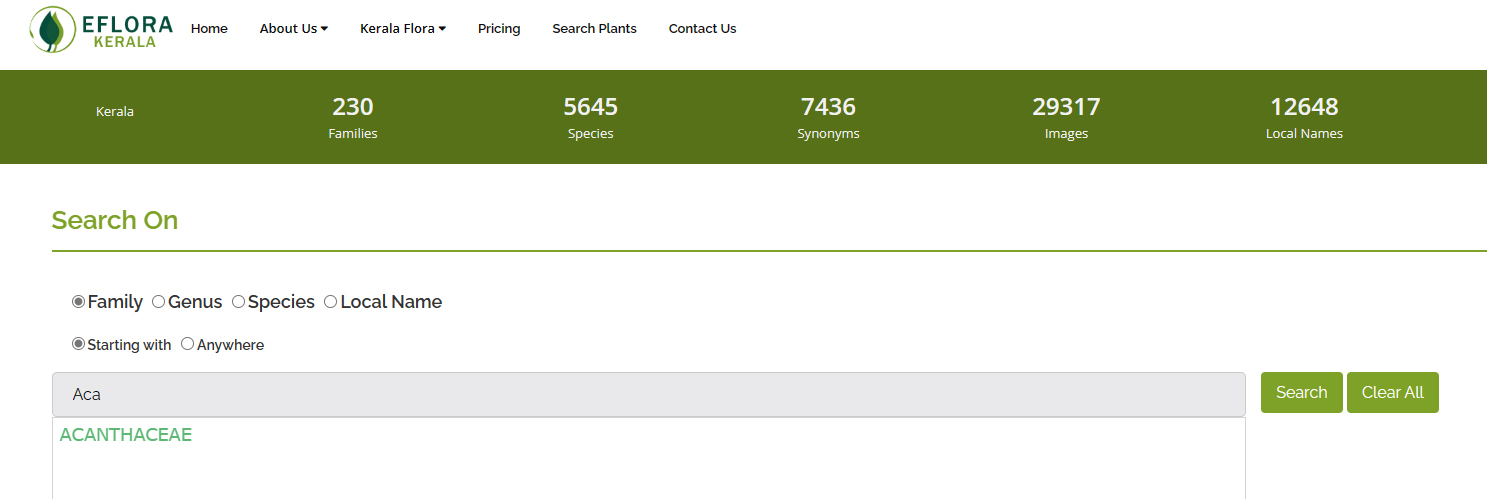 Note: Option for Families in APG classification
Note: Option for Families in APG classification
The site offers family names under both classification schemes, ie., modified Bentham and Hooker as well as the latest Angiosperm Phylogeny Group Classification (APG IV). For each species, family names under both these classifications are provided.
Searching for Genus names
E.g. Genus name search for
Acanthus
Select button for Genus and type
‘Acan’.
Names of genera such as
Acanthephippium, Acanthospermum and
Acanthus will appear in the drop down list.
Select
Acanthus from the list to get the details.
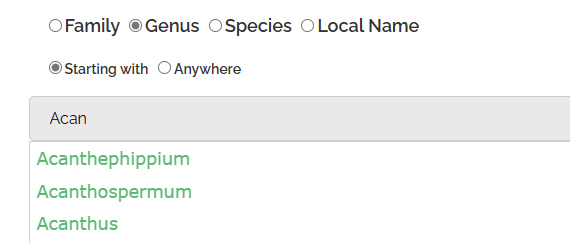 Searching for Species names
Searching for Species names
Type the species name or a few letters of the species in the search box for species. Then the species name will appear in the result. Click on the ‘Image View’ or thumb nailed list for details.
There is another search option
'Anywhere'. This will help to find names based on specific epithet. E.g. If the Species name is with the words
indica or
indicus Type
‘indic’ in the search box. Then a complete list of species with specific epithets
indica, indicus, indicum, etc. will appear.
The 'Anywhere' option is helpful when one forgets the generic name (First part of the name).
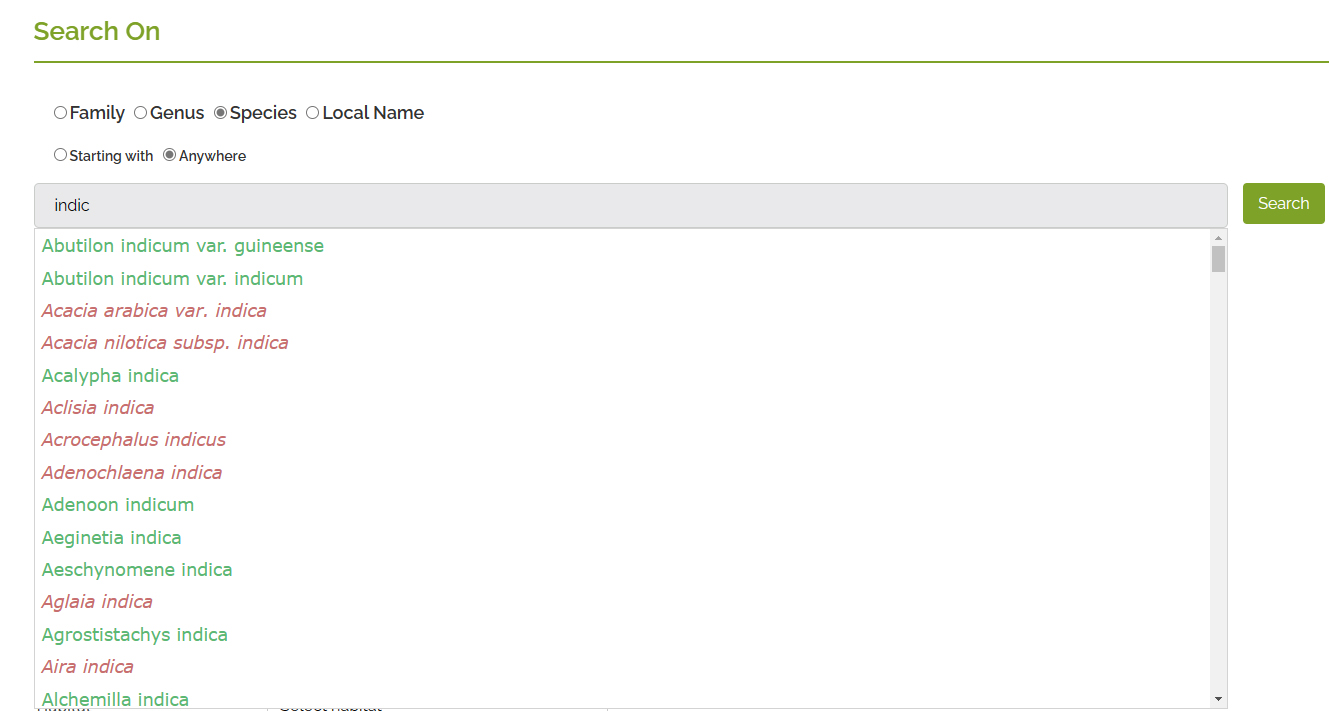 Searching for Local names
Searching for Local names
Select the option button for Local Name.
Set option to ‘Starting with’ or 'Anywhere’
E.g. Search for names with Malabar.
Type ‘Malab’ (or Malabar in full) in the search box.
A list of plants having ‘Malabar’ as their Local/Common name will appear in an alphabetical list of scientific names. Each of these could be opened for details.
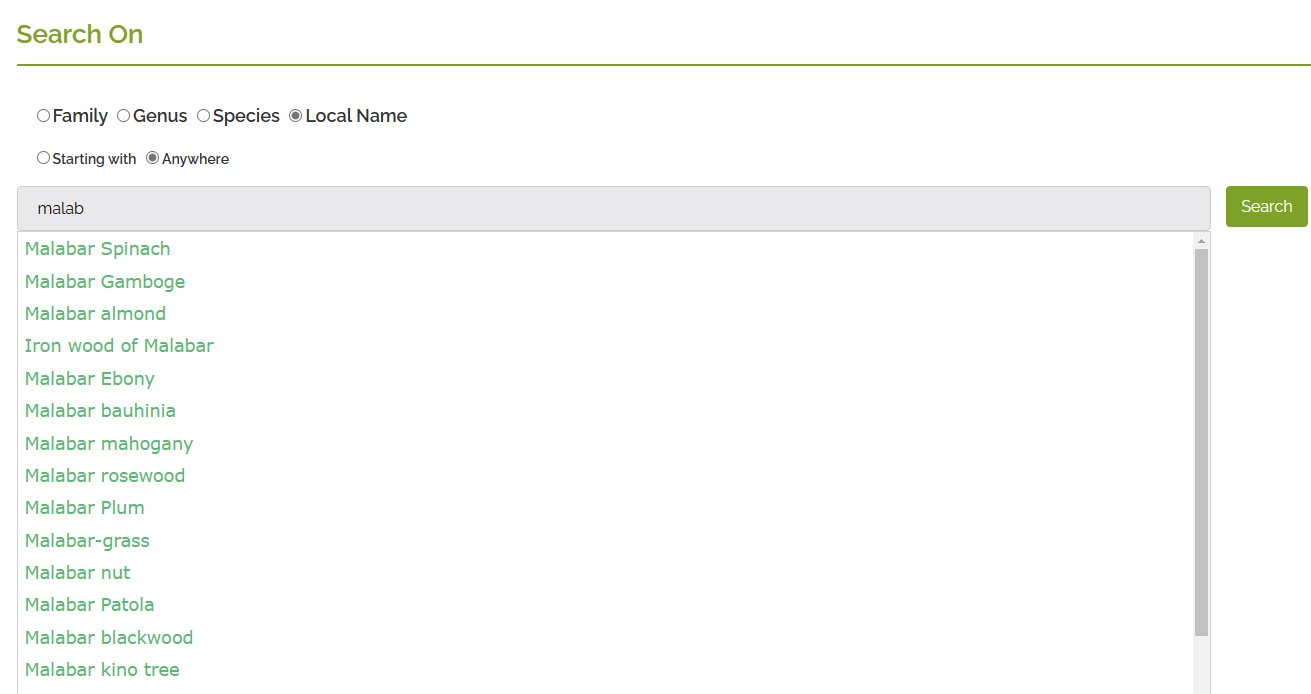 Zoom option in viewing of Images
Zoom option in viewing of Images
For zooming images, double click on the images.
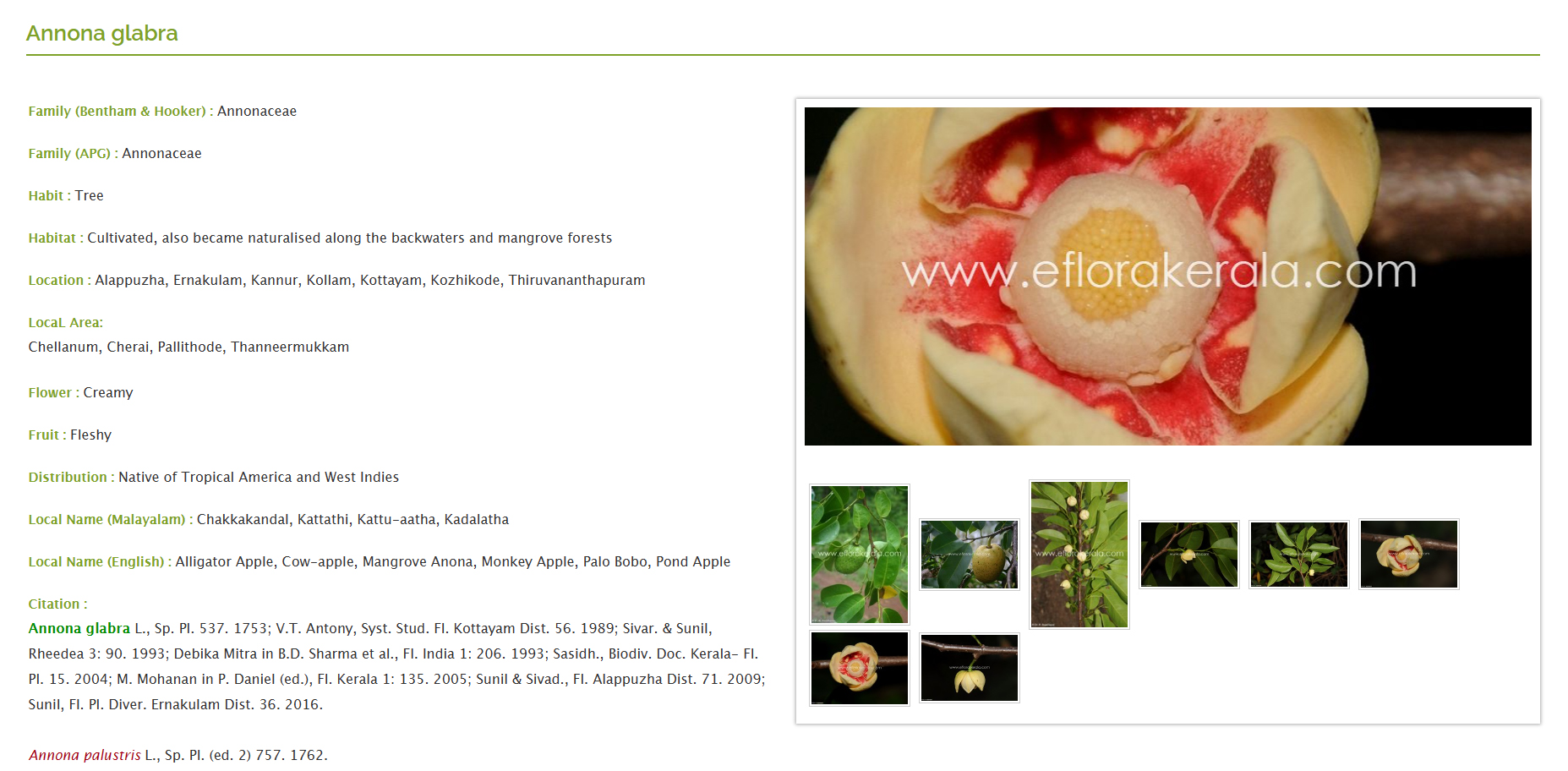 Advanced search
Advanced search
Eleven options are available for advanced searches. In each of these, many other filters or characteristic features are also available as a drop down list to select.
The categories are:
Divisions: Monocots, Dicots, Gymnosperms
Leaf Type: Simple, Compound, Leafless
Flowers: Single and Group
Flower Colour: Blue, Brown, Creamy, Green, Orange, Pink, Purple, Red, Rose, Violet, White, Yellow
Fruit: Fleshy, Dry
Habit: Climbers, Shrubs, Herbs, Trees
Red Listed Species: All RET species, Extinct (EX), Extinct in the Wild (EW), Critically Endangered (CR), Endangered (EN), Vulnerable (VU), Near Threatened (NT), Dara Deficient (DD), Not Evaluated (NE)
Habitat: Aquatic/ Marshy/ Plains, Evergreen Forests, Semi-Evergreen Forests, Deciduous Forests, Mangroves, Grasslands.
Others: Dasamoolakaduthrayam, Dasamoola, Dasapushpa, Edible Plants, Endemic Plants, Epiphytes, Exotic Plants, Garden Plants, Medicinal Plants, Nalpamaram, Navagraha Plants, Panchakolam, Panchapallavam, Panchathikthakam, Poisonous Plants, Pooja Flowers, Raasi Vriksha, Root parasites, Sacred groves, Saprophytes, Stars and Trees, Stem parasites, Sugandhitriphala, Theyyam, Trikadu, Triphala, Trigandha, Trikandakam, Trimadham, Valipanchamoolam, Vegetables, Weeds.
District: Alappuzha, Ernakulam, Idukki, Kannur, Kasaragod, Kollam, Kottayam, Kozhikode, Malappuram, Palakkad, Pathanamthitta, Thiruvananthapuram, Thrissur, Wayanad.
Protected Areas: Agasthyamalai Biosphere Reserve, Anamudi Shola National Park, Aralam Wildlife Sanctuary, Chinnar Wildlife Sanctuary, Parambikulam Tiger Reserve, Periyar Tiger Reserve, Shenduruny Wildlife Sanctuary, Silent Valley National Park
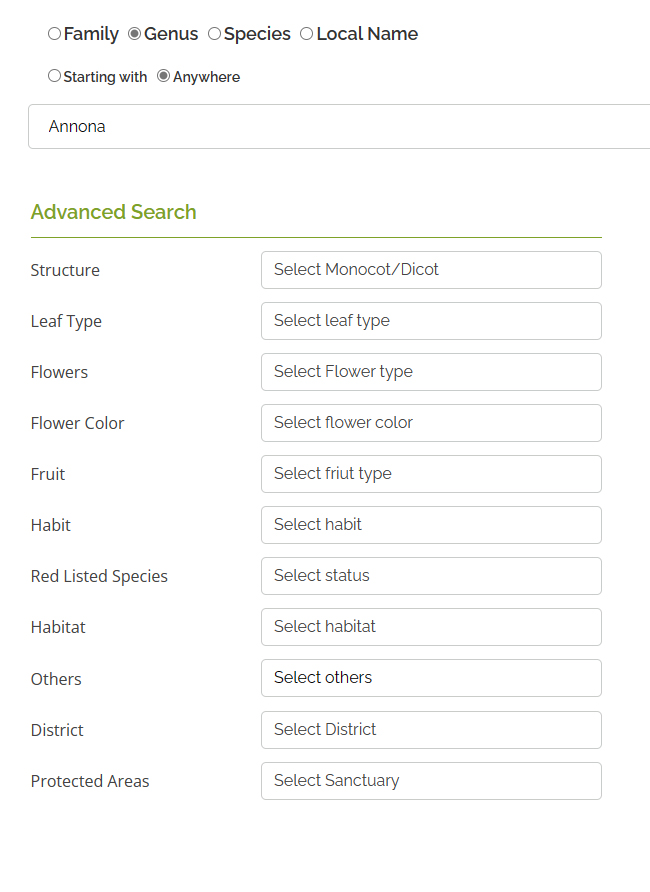
The main and sub filters (characters) can be selected singly or in combinations.
All permutations and combinations are possible in the advanced option.
Click the ‘Clear All’ button, if necessary, before proceeding for another search.
Identification of trees
In addition to normal searches, options for identification of trees are also incorporated.
An additional link - 'More tree keys' becomes active when 'Trees' is selected in the habit option. It takes to a page with some more key characters of trees, which facilitate identification of trees of Kerala. The details of filters are as below.
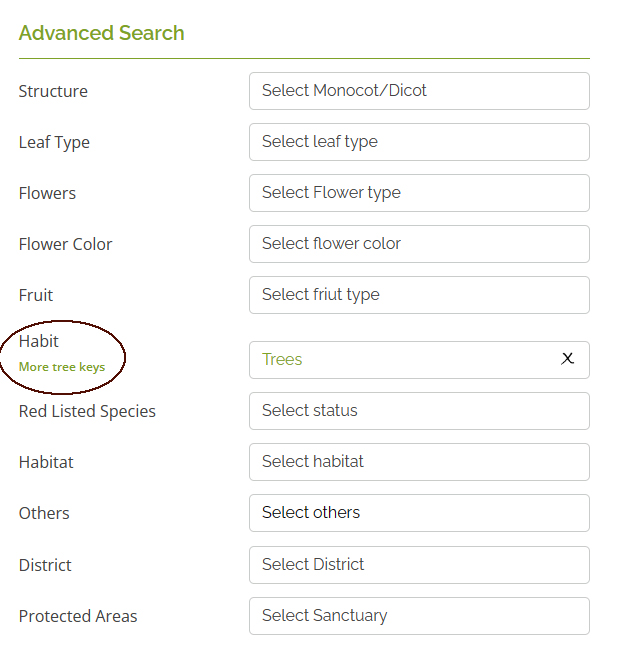 Bole:
Bole: Buttresses, Aerial/ Stilt roots, Prickles, Thorns
Bark Colour: Blackish, Brownish, Whitish, Greyish, Greenish, Reddish, Yellowish
Blaze Colour: is the colour of the cut portion of bark. The colour may be Creamy, Pinkish, Reddish, Yellowish or Brownish.
Exudation: Red, Black, Yellow, Milky white, Watery or No Exudation
Leaf Margin: Entire, Serrate, Crenate, Dentate, Ciliate, Wavy, Others
Stipule: Estipulate, Stipulate
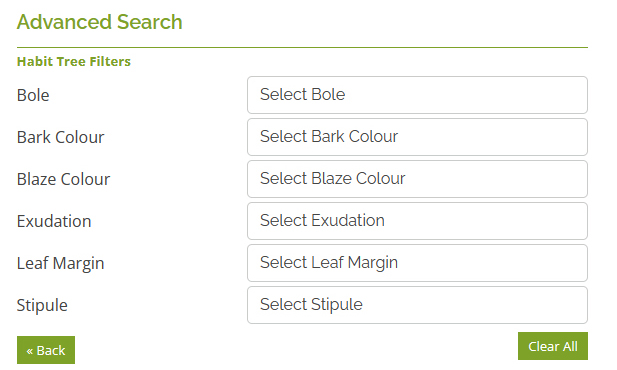
The ‘Back’ button can be used to go to the previous menu to include or exclude some other filters.
E.g. Select ‘Tree’ under the option ‘Habit’; Click ‘More Tree keys’; Select ‘Buttressed’ under Bole; click ‘Back’ button to go to the previous menu; Select ‘Thiruvananthapuram’ under District.
Now check the result. Out of more than 1100 trees species known in Kerala, the result is filtered to about 30 species.
The options; ‘More Tree keys’ and ‘Back’ buttons offer a lot of opportunities to search seamlessly on trees by combining a few or more characters.
Please feel free to contact the team (
eflorakerala@gmail.com or WhatsApp
8078970901), if you need any assistance. We have taken utmost care in ensuring the accuracy of the details provided. Please write to us, if you come across any flips, omissions, etc.